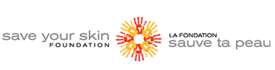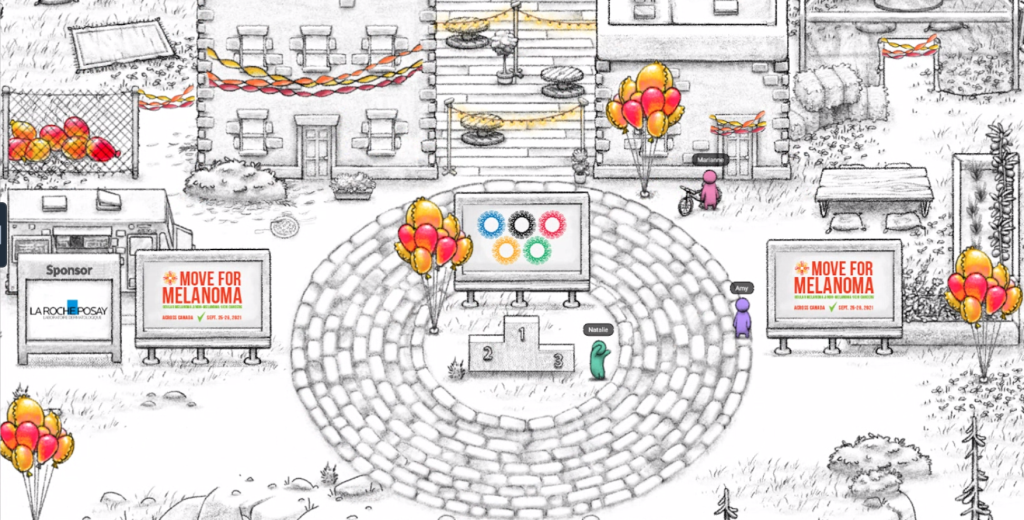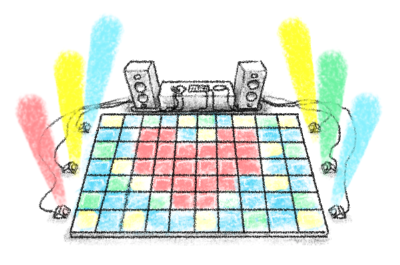 Join the funnest part of MOVE FOR MELANOMA this year by joining our VIRTUAL AFTER PARTY! Celebrate with the Save Your Skin team, donors and fellow participants! Everyone is welcome!
Join the funnest part of MOVE FOR MELANOMA this year by joining our VIRTUAL AFTER PARTY! Celebrate with the Save Your Skin team, donors and fellow participants! Everyone is welcome!
The After Party will take place on Sunday, September 26th, 2021 at 5pm PT | 8pm ET on a platform called Topia. If you attended our virtual Giving Hope Gala in the spring, then you will know that Topia is a fun, new, online chat platform that allows us to connect virtually in a more human way. You’ll easily be able to move in and out of conversations with other attendees like you would in person with the platform’s spatial video, while also exploring a world full of surprises.
In the meantime, click here to share, participate in, and stay up to date on the progress of our 3rd annual Move for Melanoma event!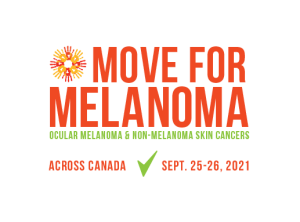
What you’ll need:
- A computer or a tablet – You’ll need a Windows or Mac desktop or laptop computer equipped with a camera, or a Android Tablet or Ipad. For the best experience on Android tablets please use “desktop mode” in Chrome.
- A supported web browser – Topia works best on Google Chrome, Edge, and Brave on desktop and laptop computers. For best results we recommend using one of these three browsers.
- Headphones – There is ambient sound in Topia which is personal to you. Headphones ensure a great experience. Without headphones, higher volume can result in feedback for other guests or mixed sounds which isn’t fun for anyone.
How to join:

- On September 26th at 5pm PT | 8pm ET, click on this link to join: https://topia.io/save-your-skin-foundation. Don’t bother trying to go on beforehand as it will not be available.
- When you first go in, you will be asked to choose a display name.
- Your browser will ask for permission to use your camera and audio. If you have Zoom/Teams/Skype open you won’t be able to do this, so please make sure they’re closed first.
What to do once you’re in:
- You can move around the space using either mouse clicks or your arrow cursor buttons.
- You hear and see people better the closer you are to their little “Topi,” or person.
- If you walk away from people you hear and see them less. People “fade out” as they get farther away.
- As you explore, notice when your cursor turns into a pointer. This indicates that the object your mouse is on has a function. Click to interact with the object.
- You can mute yourself or others by clicking the speaker icon in the top right corner of your video or theirs. When muted the speaker will turn from black to red.
- To send a private message to someone at the gala, click on the envelope symbol on their video. If someone sends you a private message, the envelope symbol to the left of your screen will become red.
For complete instructions on how to use Topia and join the party, click here!